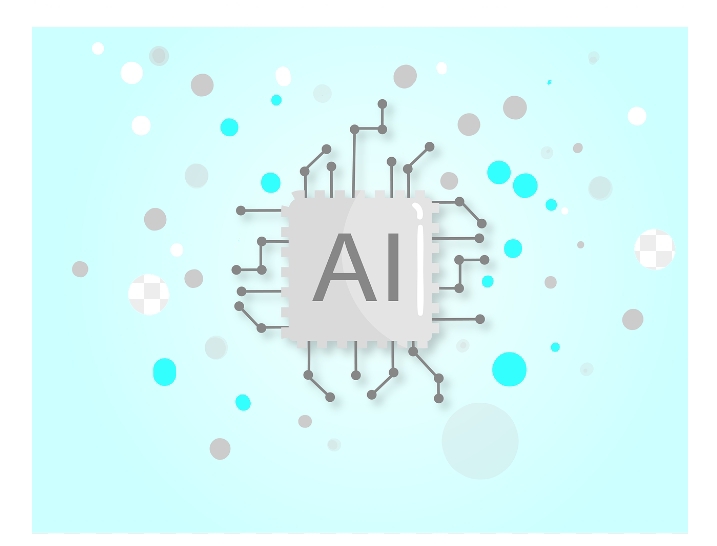Netflix is really unfair with its content distribution across the globe. The content that’s available in the USA won’t be available in Canada. This is not just the case with Netflix, it happens with every streaming service. But, in this guide, we’re covering the best VPN for Netflix that you can use to stream content from anywhere.
Let’s say you’re in Canada, and you want to see a Netflix movie that’s only available on USA Netflix. What can you do? You can connect with a VPN, and use the US version of Netflix.
The truth is that only a handful of VPN services work smoothly with Netflix. To come up with this guide, we compared over 30 best VPNs for Netflix to see which one is best.
Many VPNs won’t unblock Netflix, and we know all about it. You need to try your hand with the VPNs designed for Netflix.
Our Netflix VPN Testing Methodology
If you’ve connected to Netflix with a VPN service, and you’re getting the Netflix proxy error over and over again, then that particular VPN service isn’t made for Netflix.
Fortunately, there are other VPNs that works best with Netflix. Over the course of the weekend, we’ve run thousands of tests to see which VPNs we can recommend. When a VPN can’t bypass the Netflix detection algorithm, you’re gonna get a Netflix error code window. The Window says:
m7111-5059: Whoops, “something went wrong. Streaming error. You seem to be using an unblocker or proxy. Please turn of these services and try again.”
We’ve selected the best Netflix VPN service based on specific criteria. These criteria include factors like:
- Reliably and consistently working with Netflix.
- Fast, reliable customer service.
- Fast internet connection that allows streaming in HD.
- Strong digital and privacy protection policies, so you can access Netflix and other services.
- Works on popular devices.
- Money-back guarantee.
- Reliable connections every time.
- Range of servers to choose from.
Netflix keeps trying to outsmart VPN services so customers can’t access geo-restricted content. A server that’s working today for you, may not work tomorrow. That’s how using VPN with Netflix is. Fortunately, the best Netflix VPNs keep on adding new servers and locations for users.
Best VPNs for Netflix in 2022
Based on the testing we did, we came up with top VPN services for Netflix that you can use.
1. NordVPN
Most of NordVPN’s dedicated streaming servers can access Netflix. Do keep in mind that most of the servers will redirect you to the US version of Netflix.
We recommend NordVPN because it has low monthly pricing, and can connect with up to 6 devices at the same time. NordVPN is an incredible option if your family and friends also want to access other versions of VPN.
You get military-grade encryption, and the connections are fast enough to let you stream content in HD. Not just Netflix, we tried it with other streaming services including:
- Disney+
- Amazon Prime
- Hulu
- BBC iPlayer.
In our opinion, it works smoothly with all of these services. Plus, if you don’t like the experience, there’s a 30-day money-back guarantee.
NordVPN is available on Linux, Windows, macOS, iOS, and Android devices.
Pros of NordVPN:
- Servers that are optimized for Netflix.
- Works seamlessly with other streaming services.
- Can connect up to 6 devices at the same time.
- High-speed connections that can support 4K streaming.
- No activity logs, and offers encrypted connections.
- Incredible customer support.
Cons of NordVPN:
- The desktop app is a bit slow and takes time to connect to servers.
2. Surfshark VPN
Compared to older VPN service providers, Surfshark is fairly new. It helps you stream content seamlessly on Netflix. The best part is that any server you choose will be able to run Netflix.
Most of the servers will redirect you to the US version if needed. But, it will offer local versions of Netflix including France, Canada, and Japan. The speeds you get are fast enough that you can stream Netflix in HD without any buffer.
There’s a 30-days money-back guarantee if you don’t like the services. Surfshark VPN is available on Windows, macOS, iOS, Linux, and Android. Plus, you get unlimited simultaneous connections.
Pros of Surfshark VPN:
- All the servers can access Netflix.
- Highly affordable plans for businesses.
- Strong security and privacy credentials.
- Connects unlimited devices at the same time.
- No activity logs.
Cons of Surfshark VPN:
- To access some features, you’d need Surfshark One, which comes at an additional cost.
- Sometimes you’ll have to bear the pain of slow servers.
3. ExpessVPN
ExpressVPN is definitely one of the best VPN for Netflix. If you’re willing to try out ExpressVPN, be ready to pay more than NordVPN. The VPN has a dedicated Netflix page that you can use to access Netflix.
These servers keep changing at times, so if you aren’t able to find them, send a message to their live chat support team. During our testing, we found that all the speeds were good enough to stream on HD.
ExpressVPN is currently available on Windows, macOS, iOS, Android, Amazon Fire TV, Linux, and specific Wifi routers.
Moreover, ExpressVPN allows you to connect up to 5 devices at the same time. Moreover, you get a MediaStreamer smart DNS proxy with every subscription. Plus, MediaStreamer can access Netflix on devices that don’t support VPN altogether, such as Apple TV, PS4, and Xbox One.
Pros of ExpressVPN:
- Fast streaming and downloading speeds
- Can reliably access Netflix, Hulu, Amazon Prime Video, and iPlayer.
- 24/7 customer service
- No activity logs
Cons of ExpressVPN:
- A bit more expensive than other VPN services for Netflix.
- Advanced VPN users will miss configuration controls.
4. CyberGhost
CyberGhost is another great VPN service for Netflix. The service makes it easy to watch Netflix in any location with just a couple of clicks. The app has a list of dedicated servers based on what they access, instead of being sorted by location.
On this list of dedicated servers, you’ll see Netflix on top. When you click on the connect button, the app will connect to a server automatically and open Netflix for you. Users can give instant feedback is a server is working as expected or not. There’s a thumbs-up button and a thumbs-down button.
When it comes to speeds, you can stream everything in HD. The security is top-notch, there is a zero activity log policy, and fast customer support. ExpressVPN is available on Windows, macOS, iOS, Linux, and Android.
Pros of ExpressVPN:
- You can access the US Netflix version.
- Fast, constant speeds.
- Great for amateur users.
- No activity logs and great privacy features.
Cons of ExpressVPN:
- Is not able to bypass China’s firewall effectively.
- Not enough functionality for advanced users.
5. PrivateVPN
PrivateVPN is one of the best VPNs for Netflix as it works in more countries than any other VPN service. Considering that the service only has a couple of hundred servers globally, this is a major feat.
PrivateVPN did great in our speed tests as well. You can continue to stream your favorite Netflix shows in HD or even 4K.
The VPN won’t keep any logs, and allow you to connect up to 10 devices at the same time. If you run into any trouble, you can get in touch with live chat support. PrivateVPN is available on Windows, macOS, iOS, and Android.
Pros of PrivateVPN:
- Works flawlessly with the US Netflix version.
- No activity logs policy.
- High-speed connections.
- Can connect up to 6 devices at once.
Cons of PrivateVPN:
- Very limited servers compared to other VPN services.
- Live chat is not available 24/7
Honorable Mentions of VPNs that Sometimes Work With Netflix
There are some VPNs that sometimes work with Netflix, and sometimes they don’t. This could be due to inconsistent service, privacy concerns, slower speeds, or something else altogether.
Netflix constantly tries to block VPN services, so sometimes VPN services stop working altogether. So, here’s a list of VPNs for Netflix that sometimes work with Netflix:
- AirVPN
- Astrill
- Avast SecureLine
- Avira Phantom
- BlackVPN
- BulletVPN
- CactusVPN
- F-Secure Freedome
- FrootVPN
- Goose
- Hide.me
- Hide My Ass
- Ironsocket
- Keenow Unblocker
- Le VPN
- LiquidVPN
- McAfee Safe Connect
- Mullvad
- Norton Wifi Privacy
- Private Internet Access
- Private Tunnel
- ProXPN
- ProtonVPN
- PureVPN
- SaferVPN
- SlickVPN
- Speedify
- StrongVPN
- Surfeasy
- Torguard
- VPNArea
- VPN Tunnel
- VPN Unlimited
- VyprVPN
- Windscribe
- Zenmate
- ibVPN
Netflix VPNs that Just Don’t Work
- Hola VPN
Hola is one of the most common VPNs that people try with Netflix. As per our testing, Hola is an unsafe VPN and you shouldn’t use it anyway at all. The company has had a history of abusing members of its peer-to-peer VPN network to spread pirated material, and adult content, and even commit DDoS attacks on websites.
- GetFlix
GetFlix is a smart DNS Proxy service, but it has come into the market as a fast and cheap means to watch Netflix. That wasn’t fiscally possible, and now the company has a bad reputation in the market. To stay afloat in the industry, the service blocked its initial users after a couple of months.
- HidelPVPN
HidelPVPN previously mentioned that neither its VPN nor its smart DNS proxy service won’t work with Netflix. They stated “as stated in our ToS we cannot guarantee that you will be able to access specific websites or services. For now, that is the case with Netflix.”
- Overplay
After Netflix began blocking Overplay’s smart DNS proxy and VPN services, the company has now stopped fighting Netflix. On their website, you won’t find any mention of Netflix.
- Opera VPN
Opera VPN is a proxy built into the Opera browser itself. While they claim to work with Netflix, it does not work.
Netflix VPN FAQs
1. How can I use a VPN with Netflix?
If you’re using any of the above-mentioned Netflix VPN, then it’s easy to stream content on Netflix. Here are the simple instructions you need to follow:
- Download and install the VPN software on the device you want to stream content on. Make sure that it’s a VPN service that works with Netflix.
- Choose a VPN server in the US that can stream Netflix. If you’re not sure which one to choose, talk to your VPN service’s customer support team.
- Connect to the VPN server. Once the connection is secure, open Netflix in the browser/app and start streaming.
- If you’re still facing problems, you should contact customer support. You may need to tweak a few settings on your device. You may need to fix IPv6 or DNS server.
2. Why Netflix bans most VPN services?
Netflix sees VPNs as a method for bypassing geo-restriction. If it allows users to see a TV show in a country that doesn’t have the right to stream the show, it can breach geo-restriction guidelines.
Although, Netflix doesn’t differentiate between users who live in other countries and those that are just visiting, and want to access their home streaming services and those who want to use a VPN for privacy and security.
3. Why should I use a VPN with Netflix?
A VPN is not just a proxy service that tricks apps and websites into thinking the user is somewhere else. If you just want privacy, then VPN is the best option for users. Everyone should use a VPN service to stay secure online, whether or not you’re using Netflix.
Netflix’s VPN ban is a policy that’s put in place to appease copyright laws. It blocks VPNs, regardless of where they are located as soon as a proxy is detected. When Netflix forces users to shut down a VPN service, they’re putting users’ privacy at risk.
Using a VPN is your right, and Netflix should be able to allow users to choose between privacy and entertainment.
4. Can I access Netflix libraries from countries other than US using a VPN?
Yes. While a VPN that works best with US Netflix isn’t likely to work seamlessly with other countries. But you can always give it a try. The US version of Netflix is the most sought-after version, but you can also access these countries with Netflix VPN:
- Brazil
- Italy
- Spain
- France
- UK
- Japan