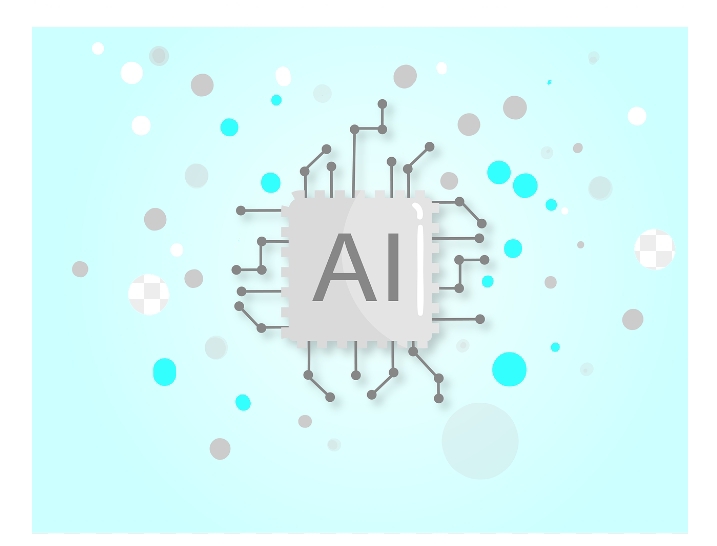Finding the right cloud backup solution is not easy. But you still need one, be it for personal use or for professional use. If you end up losing your data to theft, hardware failure, or some other reason, you can rest assured as you have a backup.
Suing online backup services offer invaluable benefits. Data is everything, and if you end up losing your important data, it can be catastrophic.
With so many online backup software out there, how can you choose the best one? We’ve compared some software on the basis of specific categories, such as:
- Storage space
- Price
- Ease of use
- Type of backups available
- Data security in transit and at rest
- Customer support
- Extra features
- Supported devices
Overview of Online Backup and Cloud Storage Services
While we have broken down all the services in detail below, if you just want a quick overview, then here’s our pick:
| Tool | USP |
| Backblaze | It’s a simple to use, single device backup service with affordable pricing. |
| iBackup | A utilitarian cloud backup service perfect for small businesses with high-level security. |
| Livedrive | Solid backup service with tons of extra features. |
| Acronis Cyber Protect Home Office | A huge range of anti-malware and online data backup services. |
| NinjaOne Backup | This cloud-based backup service is targeted at MSPs and includes storage repositories. |
| iDrive | Perfect for individuals and comes with multiple drive plans. |
| Vembu Cloud BDR Suite | Online data backup services with rich features and strong security. |
Things You Need to Ask Before Choosing an Online Backup Service
Before you choose a particular software, you need to ask yourself some questions. If you don’t have an idea of your own needs, how can you choose an online backup software?
- Do you need to back up your computer?
- Are you okay with paying money for online backup? If yes, how much can you spend?
- How much storage do you need?
- Is your internet service good enough for online backup?
- Do you need encryption on the cloud backup service?
- Are you technology-friendly, or do you need help from customer support?
- How crucial is a great UI for you?
- Do you want any additional features? If yes, which ones?
Once you’ve figured out all your needs, it becomes easier to choose software. As there are multiple choices, you will know which one fits your needs perfectly.
Detailed Breakdown of Best Online Backup Services
Now that you know how to choose the right software for yourself, here’s the detailed breakdown of the services:
1. Backblaze
If you want backup software to back up a single device, then it’s pretty hard to beat Backblaze. Users get unlimited storage for one device and anything you attach to the device using the USB port.
The pricing policy is fairly easy to understand, and there are no hidden prices. If you set the software on continuous mode, it will keep taking backups automatically. If you want to backup devices for your business, then an enterprise plan is also available.
If you delete a file from the backup, you can recover it within 30 days. The tool also includes a lost device tracker, and you can choose to encrypt the backup with your personal key, or let Backblaze make a custom key.
Pros of Backblaze:
- Easy to use
- affordable and straightforward pricing
- Strong security
- 30-day data recovery
- Unlimited storage for one device
Cons of Backblaze:
- Mobile app needs improvement
- No syncing capabilities
2. iBackup
iBackup is the perfect solution for small businesses looking to protect their data. Compression and incremental backup features help you save network bandwidth. iBackup allows you to set up multiple devices, and staff members with sub-accounts that you can manage from a single account.
Hybrid backups allow you to store data on both cloud and local drives. The software archives the last 10 versions of a file. If you want, you can use your own key or let the software make up a key for you. Plus, there’s a 24/7 live chat feature that you can use.
Pros of iBackup:
- Perfect for small businesses
- Offers strong security
- Sub accounts for easy data management
- Fast upload speeds
- Server backups
Cons of iBackup:
- Overage charges are super expensive
- No synchronization capabilities
3. Livedrive
If you want an online backup service that offers tons of features, then Livedrive is the ideal solution for you. If you want, you can even stream music online or stream videos directly from your online backup. If you’re on a high-end plan, you can even edit and collaborate documents and photos. The apps are user-friendly, so anyone can use them.
The briefcase plans allow you to create a folder that synchronizes files across all devices. You get unlimited storage per device. You can give priority to files you want to upload first. You also throttle the bandwidth using Livedrive, so it doesn’t affect other users.
All the files stored on the cloud are encrypted.
Pros of Livedrive:
- Stream music and videos directly from the cloud.
- Collaborate on stored documents and photos.
- Unlimited storage per device.
- Local backups using LAN
Cons of Livedrive:
- Some features are only accessible if you get upper tier plans
- Can’t use your personal encryption key
- No live customer support
4. Acronis Cyber Protect Home Office
The tool was previously known as Acronis True Image and is a protection package for desktops and laptops. The software collaborates with cloud-based systems and includes options for cloud storage bundled with the backup service.
The backup service offered by Acronis contains a range of additional features. It’s best to combine these options to have both local backups for convenience on removable media and cloud-based backups for security.
If you get a bundle plan, it includes malware protection, which protects the devices on which the software is installed. It also implements scans on all files before they are copied to backup or copied back out for recovery.
Pros of Acronis:
- Backup and automated recovery
- Malware protection, including ransomware remediation
- Choice of backup strategies
- Backup to Acronis Cloud or the platform of your preference
Cons of Acronis:
- Not available on Linux
5. NinjaOne Backup
NinjaOne is a perfect online backup service for those who offer managed services. The NinjaOne Backup service is an add-on package that MSPs can use to sell through the client.
The system was designed with a multi-level architecture. Simply put, a master account can have multiple sub-accounts. Every division is compartmentalized so there can be no mix-up of data.
The NinjaOne system can also implement a range of backup strategies. It can also be used to recover lost backups. This service includes backup storage space on the cloud, but account holders can choose to direct their backup to other locations as well.
Pros of NinjaOne:
- Perfect for managed service providers.
- Includes cloud storage.
- Allows backup of data to multiple locations.
Cons of NinjaOne:
- Not ideal for businesses who want to back up their own data.
6. iDrive
iDrive is a great online backup solution for individuals with multiple devices. It offers great versioning, archiving, and file-sharing features. You can use the incremental backup feature to save bandwidth by uploading files that have been changed just recently. Any backup that you make can be shared via a link.
Hybrid backup allows you to store files on the iDrive cloud and your local storage. Facebook and Instagram backups come built-in. All the files that you upload are protected by 256-bit AES encryption. You can set up your personal encryption key, or use the default.
If you need help, you can make use of Live chat and email customer support which are available 24/7.
Pros of iDrive:
- It works on multiple devices.
- Offers social media backups.
- Strong security features.
- Hybrid backup features.
- Synchronization and sharing features.
Cons of iDrive:
- The overage charges are pretty expensive.
- Customer support needs significant improvement.
7. Vembu BDR Suite
This is a SaaS platform, but there’s a local version available as well, called the Vembu BDR suite. The service is offered in editions that cater to different resources.
You can get this service for all device types, and you can even choose it based on the type of file being protected. All the backup data is compressed and encrypted behind an AES 256 Bit encryption.
Pros of Vembu:
- Offers a multi-tier option for MSPs.
- Seamless access to a cloud-based management console.
- Store restore points.
- Cloud-to-cloud backup services.
Cons of Vembu:
- Free version is only available on the on-device version.