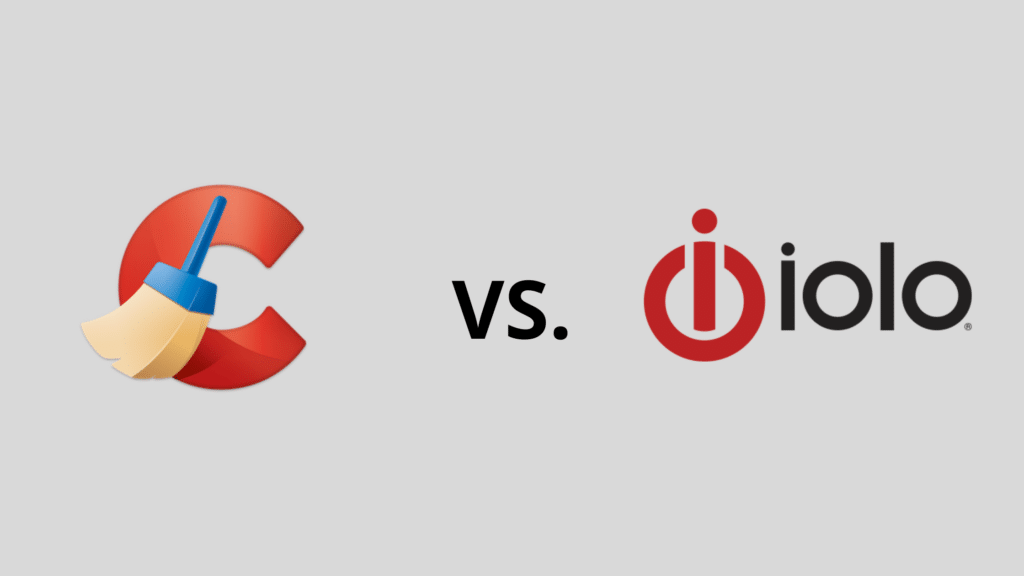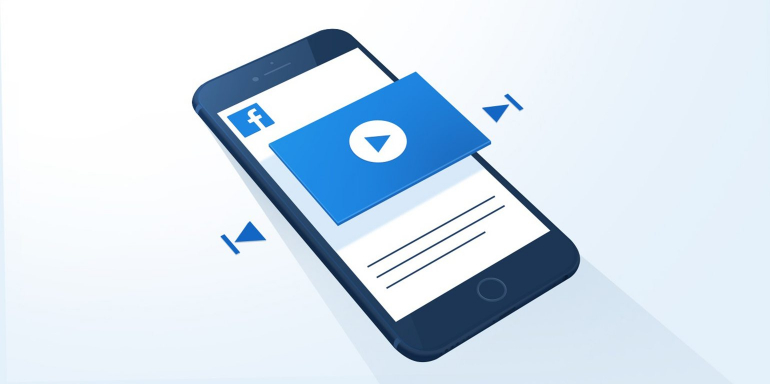It’s not easy to clean your Windows registry data all by yourself. There’s a lot of time and effort that goes into the process. Plus, the chances of errors are more than high. If anything goes remotely wrong, you can brick your computer. This is where tools like CCleaner and Iolo System Mechanics come into play.
There are a lot of benefits to using these tools, such as
- Increased device performance and faster boot-up speeds.
- More hard drive space by deleting unnecessary files.
- Helps in detecting problems with your registry and computer.
There are a lot of system cleanup tools that you can use to clean your device, but in this guide, we’ll be doing a CCleaner.com vs iolo.com comparison.
System Mechanic and CCleaner are the two market leaders, so it’s fair enough to compare the two.
Main Differences Between System Mechanic vs CCleaner
| CCleaner | System Mechanic |
| It allows you to run scheduled system scans. | System Mechanic does not have a scheduled system scan features. |
| The UI is old and looks outdated. | Has a more modern design and better-looking UI. |
| Users can back up the registry before making any changes. | Can’t backup system mechanics. |
| CCleaner is a single license tool. | Users can use System Mechanic on unlimited devices for Windows computers. |
| CCleaner is also available on Mac and Android. | System Mechanic does not have apps for Mac and Android. |
| There’s a huge knowledge base for self-help. | System Mechanic doesn’t have a knowledge base. |
Features Comparison – CCleaner.com vs Iolo.com
The best way to know which tool is better is to compare the features offered by both of them. So, let’s compare these features:
- Deleting Useless Files
Our computers are full of thousands of temp files that users have no idea about. Most of these files are supposed to be deleted when you close down a program, but your device doesn’t delete them automatically.
CCleaner.com lets you scan and delete useless files that may be eating away at your system’s resources. The best part about CCleaner.com is that it allows you to run a scheduled scan whenever you want. You can set it up to automatically go through your system and delete junk files.
System Mechanic lets you choose which files you want to delete. You can do a quick scan of your computer. It will ask you if you want to do a deep scan of your device. A deeper scan will take 5-7 minutes, but it will get rid of a lot of data.
- Cleaning Up Your Registry
Windows registry that’s full of old entries or incomplete data is a reason your computer becomes slow.
By organizing the registry and getting rid of redundant entries your computer can gain a boost in performance.
CCleaner does a quick scan of your registry really quickly and fix up any problems to boost speeds. The best part is that you can take a backup of the registry and restore your system to the previous version if something goes wrong.
System Mechanic also takes a quick scan of your system registry. It highlights all the major issues in clear and easy-to-understand ways. Unfortunately, there’s no backup option like CCleaner. This is why CCleaner is the clear winner in this category.
- Enhancing Device Performance
The biggest reason to use this software is that they help in enhancing device performance. Let’s compare this software in these categories:
CCleaner does a good job of making the device faster. The best way to check that for yourself is to run a geekbench test before and after using CCleaner. 9/10 times you’ll see a boost in your device’s performance.
When it comes to System Mechanic, it has 2 special features called Program Accelerator and PowerSense. Program Accelerator has the only aim to make you access your files faster. PowerSense is another feature that looks at your system’s processes and power in real-time to boost performance.
In this category, System Mechanics (iolo.com) wins clearly.
- Updating Software
Outdated software and apps on your computer are an invitation for security threats. Moreover, outdated apps slow down your device.
CCleaner has a convenient one-click feature for auto-updating apps and software. It scans your device and automatically updates all the software that needs updating. This makes CCleaner a winner in our eye in this category.
System Mechanic has no auto-update feature, which is kind of a disappointment. So currently, there’s no way to update the software and apps with System Mechanic.
Pros and Cons – CCleaner.com vs Iolo.com
| CC Cleaner | System Mechanics | |
| Pros | Easy registry backup and restore functionality.Deletes useless junk files to speed up the computer.Allows you to clean browser cookies and history.Can run automatic scans on a set date and time.Has a great knowledge base for self-help. | Has a great UI and modern design.One license can be used by unlimited computers in the same household.Cleans unnecessary and temporary files.Easily delete your browser history and cookies.Makes a visible notice in your computer’s speed. |
| Cons | User interface can feel a bit outdated. Pro version is just for a single license | Doesn’t offer automatic scanning options.Limited support options available.Lack of knowledge base is clearly visible.Doesn’t have a backup registry option. |
FAQs
1. Is there a free version of CCleaner and System Mechanic?
Yes, if you want you can use a free version of CCleaner ad System Mechanic. Some features will be limited on the free version, but both of the software will still help you clean your device.
2. What OS should I have for System Mechanic?
As System Mechanic is only available on Windows, it is compatible with Windows 11, 10, 8.1, 8, and 7.
3. What OS should I have for CCleaner?
CCleaner is compatible with Windows 11, 10, 8.1, 8, and 7, and the Mac version is compatible with Mac OS X 10.8 Mountain Lion to 10.11 El Captain 64-bit editions. They also have an Android mobile version that’s compatible with all the latest android versions.
Final Take – CCleaner.com Vs Iolo.com
Both CCleaner and Iolo System Mechanic are incredible system utility tools. If we have to choose a tool, we would suggest you go with CCleaner as it offers better overall performance.